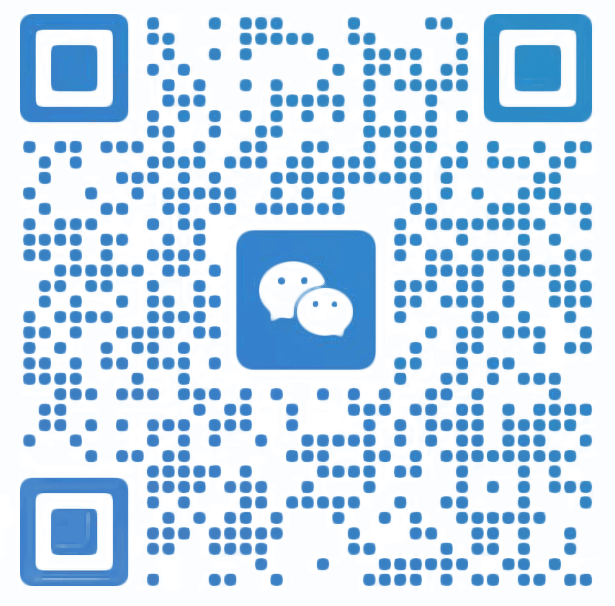Screenshots (3)
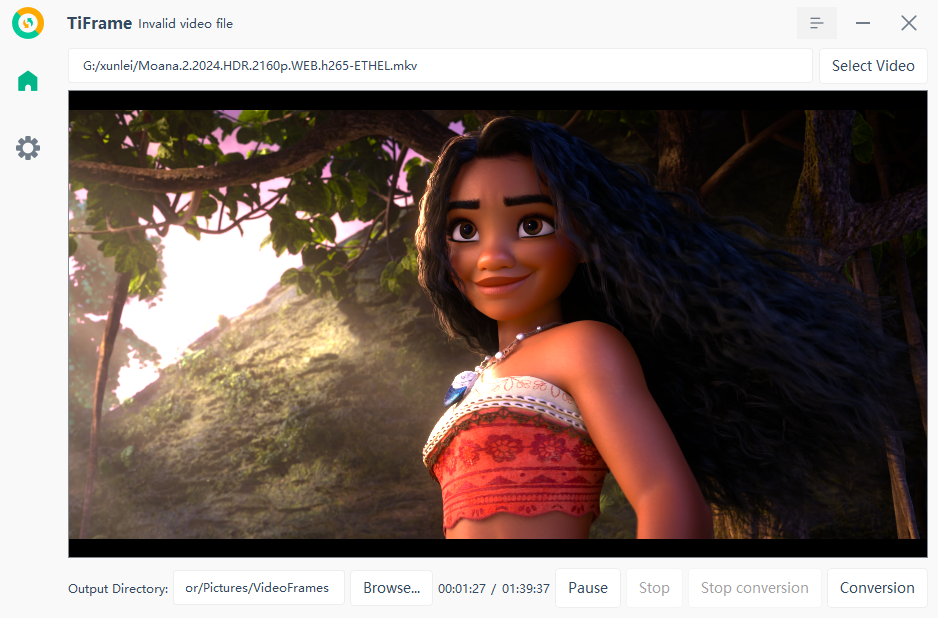
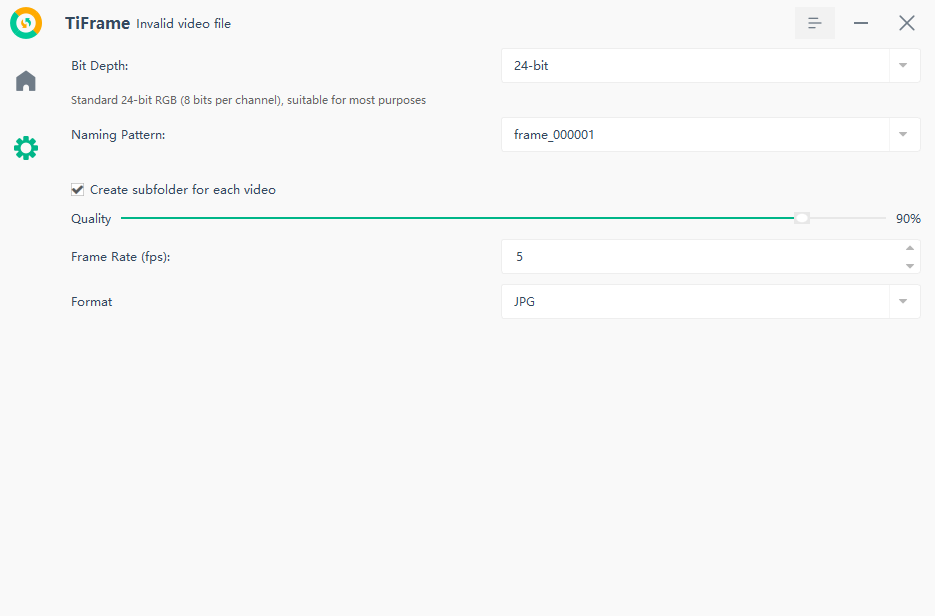
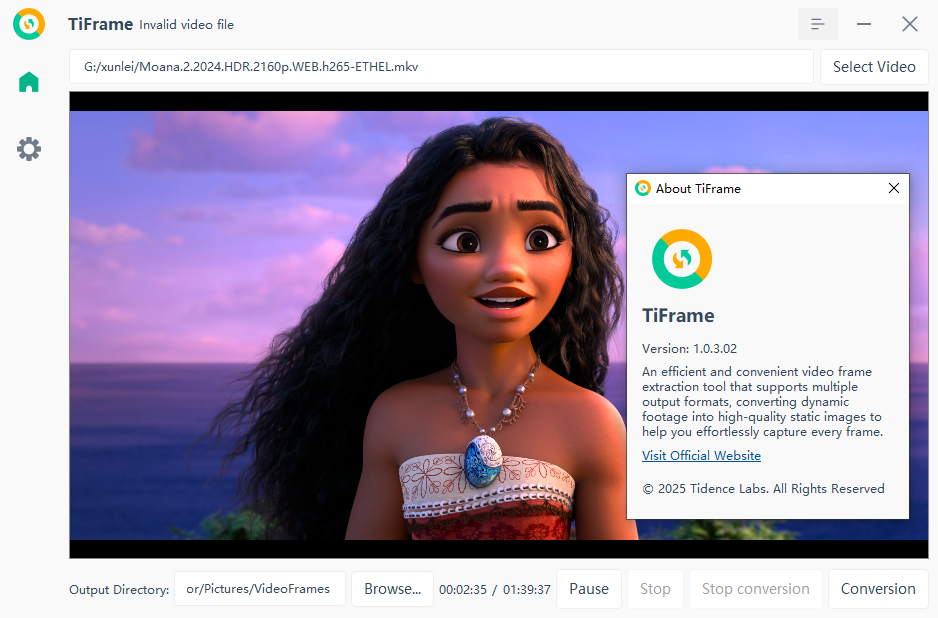
Software Introduction
TiFrame is an efficient and user-friendly video-to-image conversion tool. It can transform video files into high-quality static image sequences, supports multiple output formats and customizable settings, and is suitable for various scenarios such as video analysis and image processing.
1. Video to Image
- Supports multiple video formats including MP4, AVI, MOV, MKV, FLV, WMV, MPEG, and more.
- Allows custom frame extraction frequency.
- Supports batch processing of video files.
2. Multiple Output Formats
- Supports various image formats such as JPG/JPEG, PNG, BMP, WebP, TIFF, PPM, and TGA.
- Adjustable output image quality (1-100%).
- Supports multiple bit depths (8-bit, 16-bit, 24-bit, 32-bit).
Advanced Features
- Customizable image naming patterns.
- Automatically creates subfolders for each video.
- Supports video content preview.
- Provides basic video playback controls (play, pause, stop).
System Requirements
- Operating System: Windows 7/10/11 or later.
- Memory: At least 2GB RAM.
- Storage: 500MB available space.
- Graphics Card: Supports OpenGL 2.0 or later.