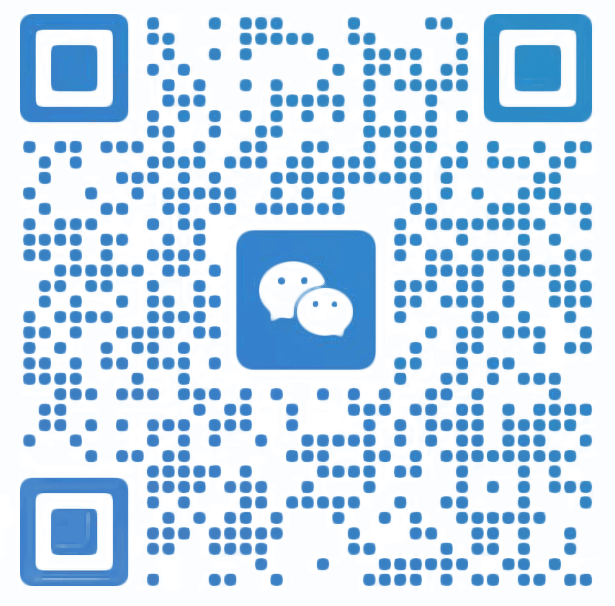License Key Generation
Copy the machine code from the license dialog in the desktop application
License Result
Validation Status
Waiting for key generation...
Steps
1
Copy the machine code from the license dialog in the desktop application
2
Set the expiration date for the license
3
Click the "Generate Key" button to create the license key
4
Use the "Copy Key" button to copy the generated key
5
Paste the copied license key into the desktop application