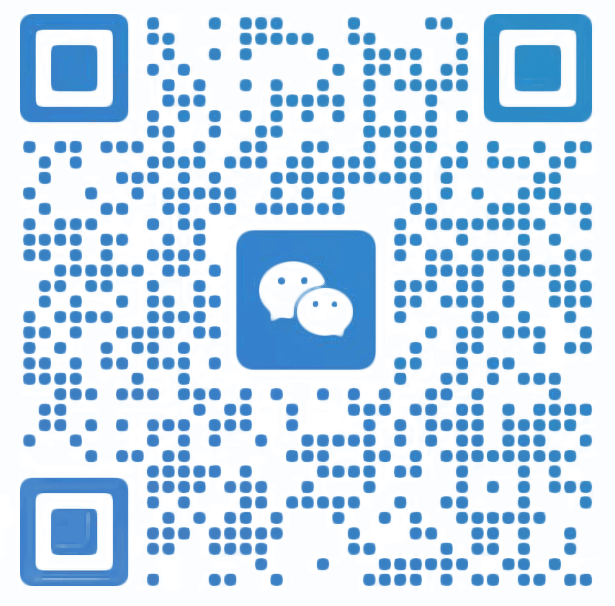Screenshots (2)
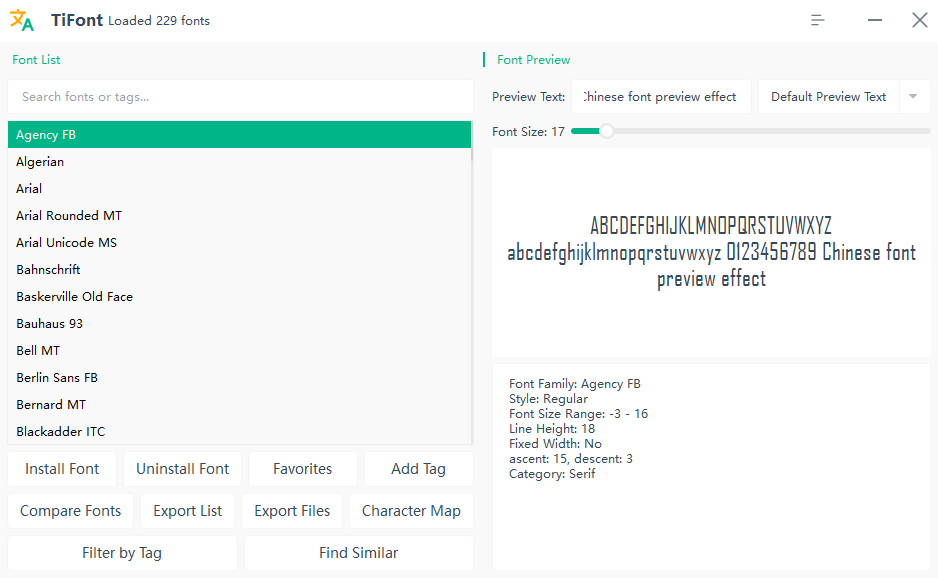
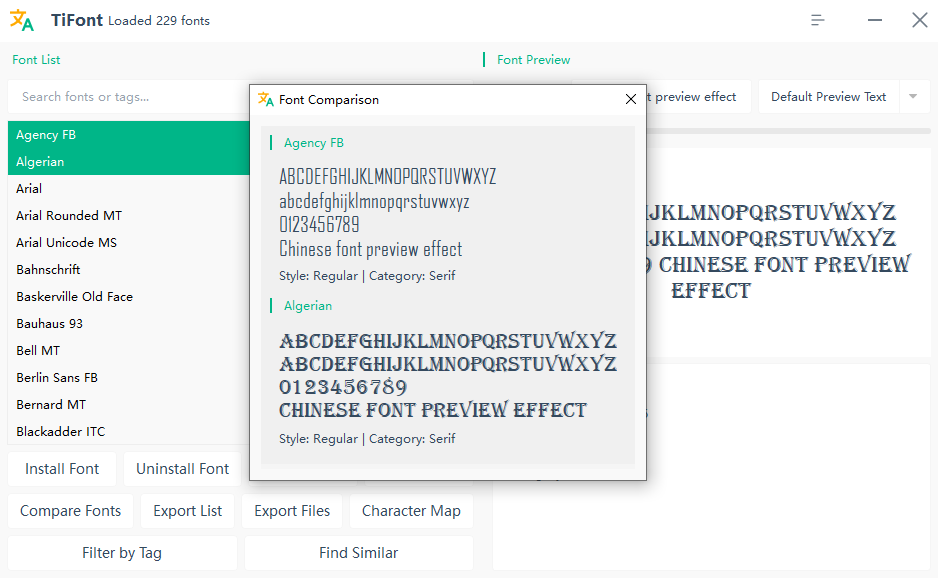
Software Introduction
A powerful and visually appealing professional font management software, crafted with dedication by Tidence Labs. It supports font installation, preview, comparison, export, and collection, providing users with a one-stop font management experience. Whether you are a designer, developer, or font enthusiast, Tidence Font Manager helps you efficiently manage and utilize font resources.
Font Browsing and Search
Automatically scans and lists all installed fonts on the system
Supports quick font search by name or tags
Allows bookmarking frequently used fonts for easy access
Font Preview and Information
Real-time font preview with support for custom preview text
Displays detailed font information: family, style, category, file path, etc.
Supports adjusting preview font size to suit different scenarios
Font Categorization and Tagging
Supports adding custom tags to fonts (e.g., "serif," "handwriting," "monospace")
Filters fonts by tags for quick access to desired styles
Font Comparison
Enables side-by-side comparison of multiple fonts, intuitively showcasing differences
Ideal for selecting the most suitable font for project needs
Import and Export
Supports installing new fonts (TTF, OTF, WOFF, WOFF2, TTC)
Allows exporting font files or font lists (HTML/CSV/TXT)
Exports character mapping tables for easy viewing of all supported characters
Character Mapping and Viewing
Displays the complete character set supported by a font
Supports viewing the Unicode encoding of each character
Technical Features
Built with modern C++ for excellent performance
Supports high-DPI displays, ensuring a clear and elegant interface
Built-in multilingual translation system for easy extensibility
System Requirements
Operating System: Windows 7+
Memory: At least 2GB RAM
Disk Space: 200MB available space