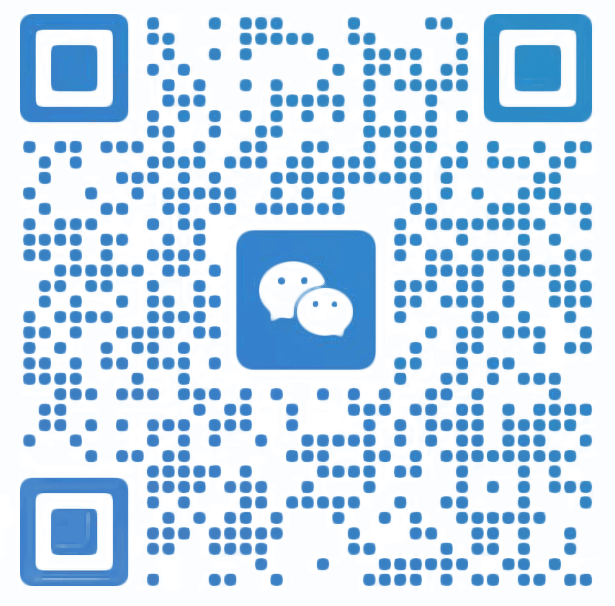Screenshots (3)
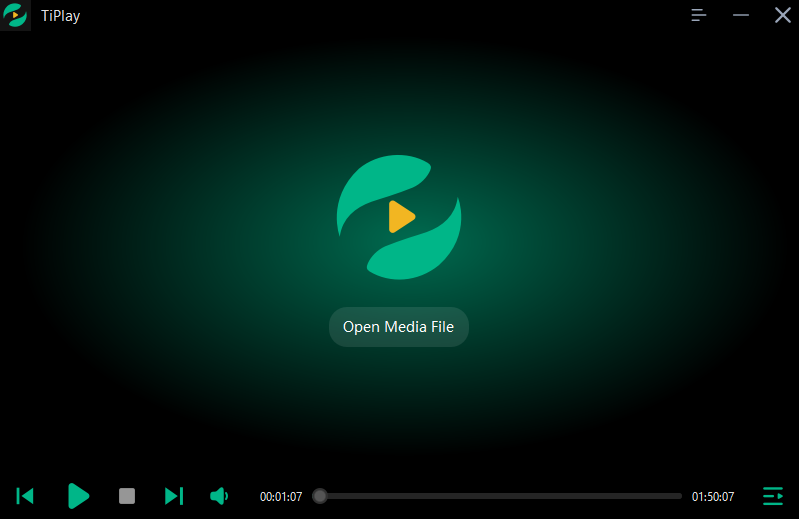
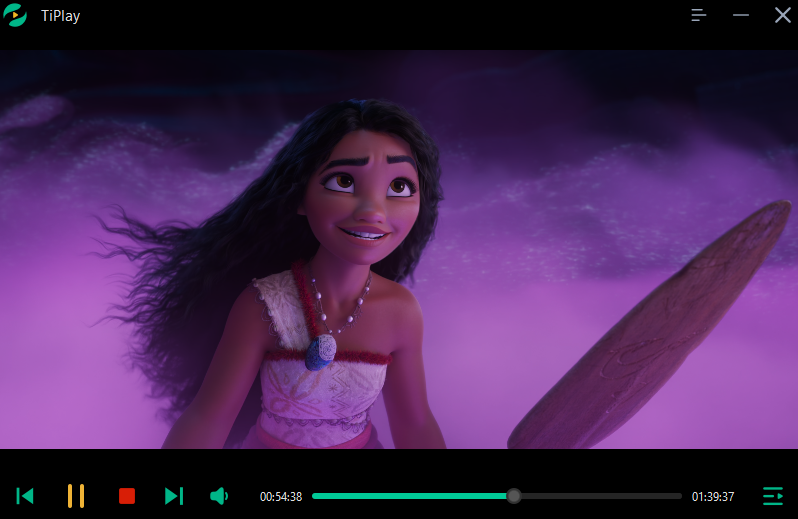
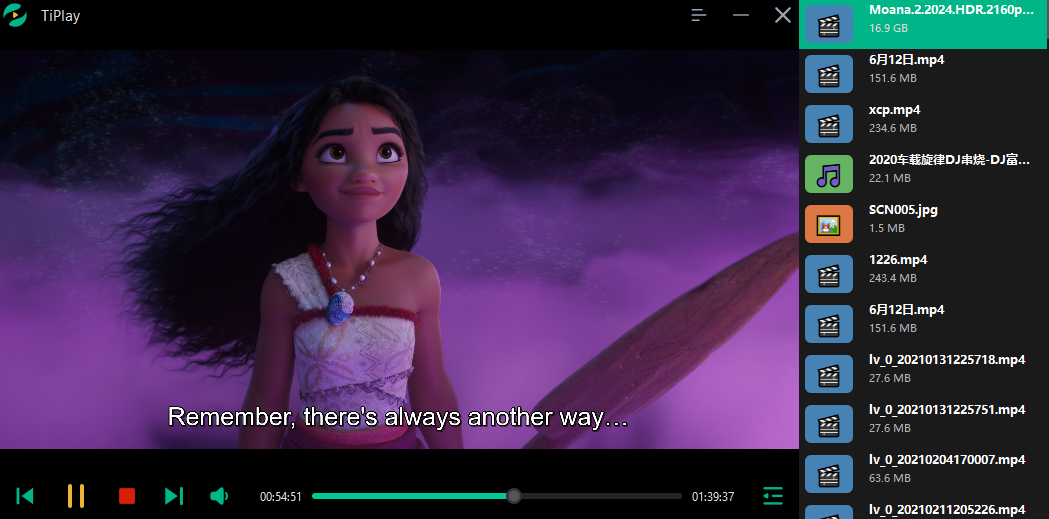
Software Introduction
TiPlay is developed by Tidence Labs. It is a multimedia playback software that combines aesthetics, practicality, and efficiency, making it suitable for both everyday entertainment needs of general users and the multimedia processing requirements of professionals. With its clean interface design, powerful playback capabilities, and rich feature set, it stands as an excellent choice for modern multimedia playback.
1. Multi-Format Support
Video Formats: MP4, AVI, MKV, MOV, WMV, FLV, MPEG, MPG, M4V, 3GP, 3G2, TS, MTS, M2TS, WebM, etc.
Audio Formats: MP3, WAV, AAC, M4A, OGG, WMA, FLAC, Opus, AC3, etc.
Streaming Protocols: HTTP, HTTPS, RTSP, RTMP, MMS, etc.
2. Smart Playlist
Visual playlist with thumbnail display
Automatic video thumbnail generation (screenshots taken from random time points in videos)
File type icon identification (video, audio, image)
Right-click context menu for managing playlist items
Automatically add files/folders to the playlist upon opening
3. Subtitle Support
Detection and switching of embedded subtitle tracks
External subtitle file loading (SRT, ASS, SSA, SUB, TXT)
Subtitle display/hide control
Multi-language subtitle support (prioritizing Chinese and English)
4. Playback Controls
Play/Pause/Stop/Previous/Next
Volume control and mute function
Progress bar dragging for positioning
Playback time display (current time/total duration)
Fullscreen/window mode toggle
5. Multi-Language Interface Support
Borderless modern design
Multi-language interface support (Simplified Chinese, Traditional Chinese, English)
6. Advanced Features
File association: Windows platform file format association
License system: Differentiation between trial and professional versions
Settings memory: Saves window position, volume, playlist, and other settings
System Requirements
Minimum Configuration
Operating System: Windows 7 or above
Processor: Dual-core 1.5GHz or higher
Memory: 2GB RAM
Graphics Card: Supports DirectX 9 or OpenGL 2.0
Storage: 500MB available space
Usage Scenarios
Local video file playback
Music playback and management
Home theater experience
Multimedia presentations
Education and training
Video preview and inspection